Is going Incognito safe? Choosing VPN vs Incognito Mode.
Do you ever secretly seek a present for your better half? Accessing your bank accounts with a different computer than yours? Visiting prohibited sites for people under 18 without wanting to let others know? There are plenty of reasons to want to surf anonymously and hide your online activities. Lucky for you, there are a few ways to do this. Be aware, however, that not all of these ways are reliable. Many browsers have an “incognito” or “private browsing” mode. But how anonymous is this mode in reality?

We can already tell you that Incognito Mode is not as anonymous as you might think. If you really want to stay anonymous online, you’d better use a VPN.
What is Incognito Mode?
If the Ctrl-Shift-N or Cmd-Maj-N shortcuts mean anything to you, it’s that you are using private browsing offered by the most used web browsers, from Google Chrome to Mozilla Firefox, including Microsoft Edge, Opera and Safari.
Incognito mode is therefore a setting that prevents your browsing history from being stored. Although many users associate incognito mode only with Google Chrome’s private browsing feature, the more general term is in fact private browsing.
Private browsing comes today as a standard feature on most browsers – the most recognized variant being the incognito function of Chrome. Initially, this mode was designed as a protection for users who were on public computers.
Enabling incognito mode allows users on public computers to browse privately. However, it should be noted that there are limitations to browsing even in incognito, or I should say private mode. Have you ever wondered how safe and secure it really is?
Incognito Mode is a private window in your standard browser that allows you to surf the Internet without having your history saved on the device after your session is finished. Cookies (those small identifying data files that follow you around the Internet) and other traces of your browsing history are not saved when you end your browsing session.
Private browsing, offered by most web browsers, promises you to surf incognito, without leaving any traces. Sorry to disappoint you: this tool doesn’t make you invisible at all, just a little less visible.
How does Incognito Mode work?
Incognito mode lets you browse the web as if you were a new visitor to each site. Websites that you visit in Incognito mode assume that you have never been to the site before. This means that no cookie is saved, no login information has been stored and no form has been pre-filled for you.
Incognito mode ensures that the price of expensive items, such as airline tickets, does not increase as you search.
However, if you log into your personal accounts in Incognito mode, your data is saved for the duration of that session. They will be erased as soon as you leave it, but they can help websites and advertisers collect identifying data while you are logged in.
Is going Incognito safe?
Perhaps you believe that thanks to this functionality, your wanderings on the Web (illicit or not) remain strictly anonymous, without any trace. Well no. Sorry to disappoint you, but private browsing will never protect you from hacking, and will never make your surfing completely “secret”, or your person “incognito”.
In Incognito mode, browsing history, search history and your cookies are not saved on your device. But if you create a favorite for a site or download a file during your session, that item will still be visible to all other users who have access to your computer after the session ends.
On the other hand, if you browse normally online, all of your browsing history, search history and cookies are saved until you delete them manually or until you use a browser cleaner to delete this information.
When Incognito Mode doesn’t work
Apart from the fact that the incognito mode ensures anonymity only locally, be aware that it does not work in many cases. For example, your computer may record information even if you are using the incognito world when:
- You add favorites or download files.
- You have installed parental control software on the device.
- Your computer is infected with spyware.
- You connect to certain sites such as Google or Facebook.
All these scenarios are briefly explained below.
Favorites and downloads
Anything you download and save to your favorites during an incognito session will be saved to your computer. Don’t expect them to disappear after the session is over.
Parental control
Some people prefer to put parental control software on a shared computer. This allows parents to know which internet pages their children have visited and to see which videos they have watched on YouTube, for example.
Incognito mode cannot hide history from this type of software. Whatever happens, the software will record everything.
Spyware
Spyware is malicious software that allows the owner of an infected device to spy on it (often without their knowledge). If your computer is infected with spyware, it can record everything you type or keep a log of all your internet activity. Incognito mode will not be able to prevent it.
Connection to certain sites
As soon as you log into a site like Google or Facebook, anything you do there (and even outside of that site) can be tracked. Big platforms love to collect your information. When you log into a personal account, all the actions you perform from that moment on can be linked to each other, even when using incognito mode.
Differences between VPNs and Incognito Mode. Efficient ways to browse anonymously.
Most browsers have an incognito mode. When you use it, your browser does not record any information from the sites you have visited. This gives you a little extra privacy, but it’s not enough to protect you and provide you with anonymity on the internet.
If you want to browse anonymously, we recommend that you take the following precautions:
- Use a reliable and reputable VPN. We recommend VuzeVPN because it provides good quality service, fast connections and one of the lowest prices on the market.
- Use the Tor browser.
- Do not connect to any online account if you want the session to remain anonymous.
- Use an anonymous search engine.
- Avoid creating favorites.
So there are different ways to protect your online activities so that they cannot be associated with you or your device. With a Virtual Private Network (VPN) that encrypts your connection to the Internet and other network devices, you can be sure your banking information and passwords are protected.
The encrypted connection you get with VuzeVPN also hides the identity of your device before you connect to a network, meaning the slightly suspicious guy on the other side of the cafe will have an even harder time hacking into your device.
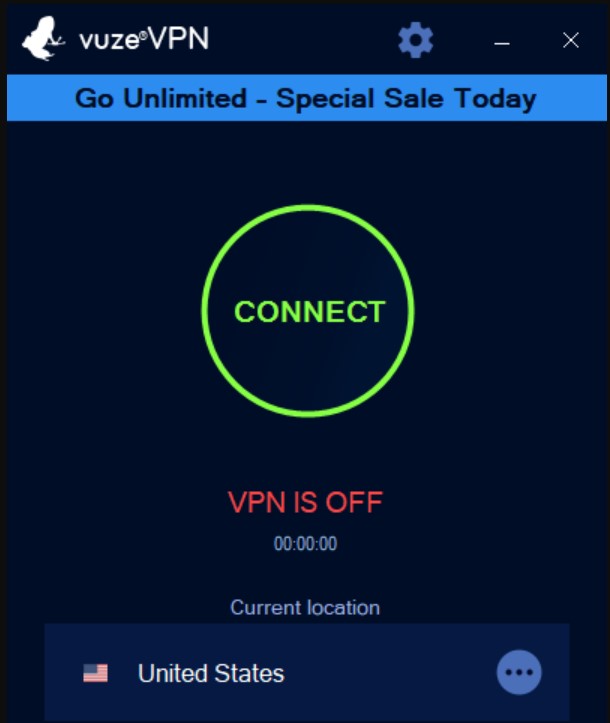
Choosing VPN vs Incognito Mode
VPNs encrypt all your internet data. They change your real IP address and swap it with that of the VPN server so that your real address and location are no longer visible to the sites you visit. Thus, the VPN allows you to surf securely and anonymously, while the incognito mode ensures that your internet traffic is not saved on your computer.
Setting up a VuzeVPN connection is very easy, you just need to:
- Get a VuzeVPN subscription.
- Install VuzeVPN on your device.
- Launch VuzeVPN.
- Log in to the account with which you subscribed.
- Activate VuzeVPN and select the VPN server location you want to use.
- You are now protected by VuzeVPN. From now on, all your internet traffic will be encrypted and you will be able to surf anonymously.

