Click on the "Free VPN for Mac" and download VuzeVPN DMG file.
Download the #1 Free VPN for Mac
Get free instant and secure access to any content you want with VuzeVPN for macOS
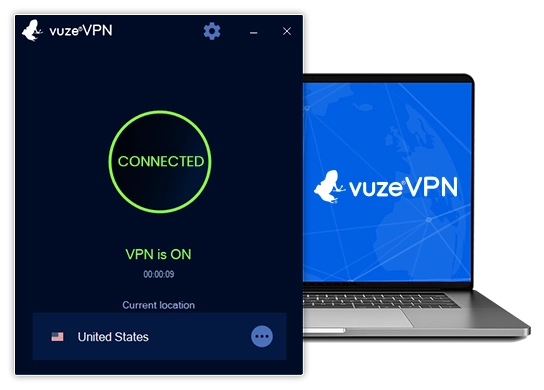
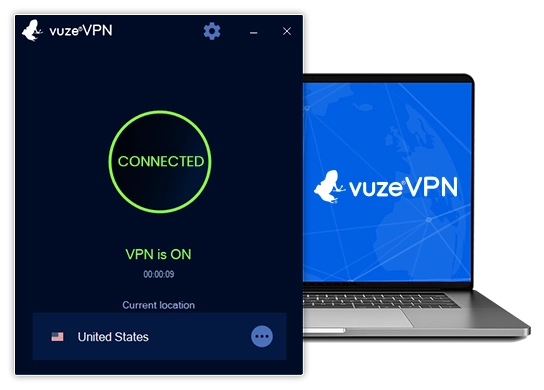
VuzeVPN is the best free VPN for Mac. Period.
After setting up our VPN on your device, you won't have to be concerned with annoying bandwidth limits. With our free VPN for Mac, you may browse all of your favorite websites without experiencing the lengthy page loads that are common with other VPN services.
VuzeVPN for macOS offers a very simple, easy-to-use interface and requires very little technical knowledge.
Your browsing will pass through an encrypted tunnel, making you less susceptible to Man-in-the-Middle attacks. Your true IP address will remain hidden when you access the internet with VuzeVPN.

Are you travelling to another country, but still want to be able to get into the apps that you love? Don't worry. We got you covered. Choose from 203 VPN server locations in 27 countries with our free VPN for Mac.

Drag VuzeVPN.app to your Applications folder.
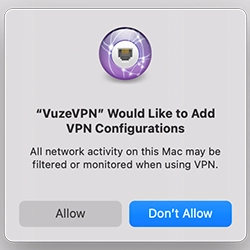
Open VuzeVPN and click Connect. Click "Allow" on the security dialog.
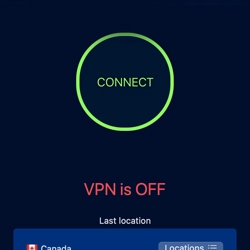
Once you've given VuzeVPN permissions you can connect to any location available.
A VPN (Virtual Private Network) is a service that allows you to access the web securely and privately by routing your connection through a server and hiding your online activities.
Always remember it's important to install the app from a reputable source with a high trust rating among users. If in doubt, read the company's privacy policy and check online user ratings.
VuzeVPN will create a secure tunnel between you and the internet. For this, the information which passes through will be encrypted and you will get a new IP address.
For unlimited online protection on other devices, we also recommend that you install our VPN solutions, available for Windows, iOS, or Chrome Extension.
DNS leaks can undermine your online privacy and security. Be sure to use the recommended settings, and test for DNS leaks regularly. When connected to the free VuzeVPN for Mac, you are protected from DNS leaks. We do not keep any logs of your DNS requests.
In case you lose connection to our VPN server, the Kill Switch feature of VuzeVPN for Mac blocks all network connections. This way you will remain protected even when you get accidentally disconnected.